MicroBiz has the ability to suspend or put transactions on hold, as well as recall or reactivate these transactions.
Placing Register Transaction on Hold
To suspend or hold the current transaction, simply just press the Hold button from the Transaction tab that is located in the Action menu. This saves the current transaction in a queue for recall at a later time.

Reopening a Transaction on Hold
To reopen a hold transaction, please press on the "Sales" button from the front register, this will lead you to the completed transactions list.
Then to find the current hold sale, click on the 'On Hold' tab in the ribbon tab at the top of the screen (see screenshot below).

This opens a search windows displaying all transactions currently on hold. There is a several filters which you can use which will help you if you have huge amount of hold transactions and it includes filters from Date Range, Employee and Store which the hold transaction was made.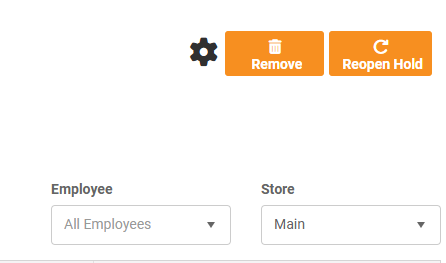
To reopen a transaction, just check the box of the transaction to be reactivated, and press the "Reopen Hold" button at the top right of the screen. Once you have clicked on "Re-open Hold", this will lead you to the Front-Register Screen to complete the selected Held Transaction.
